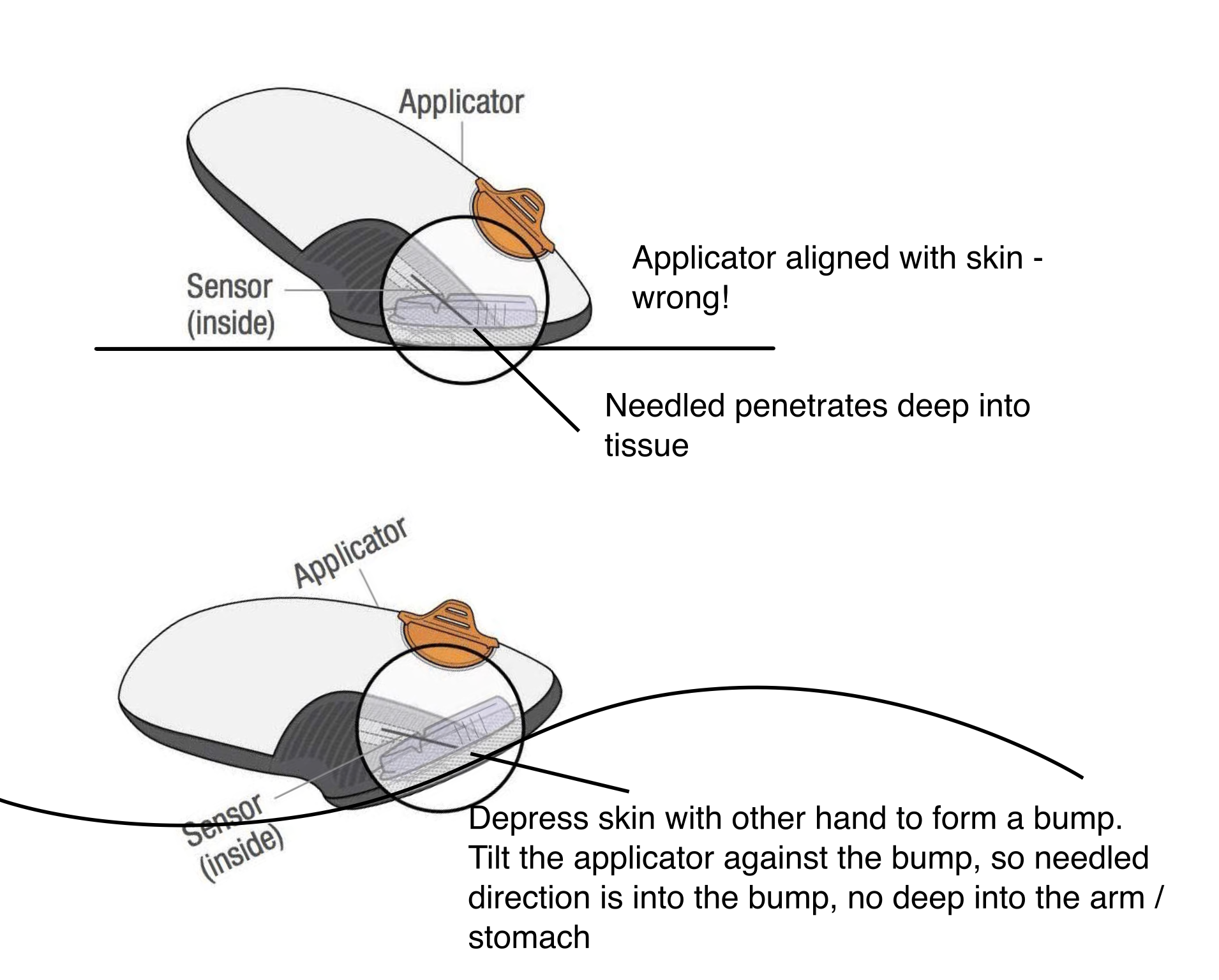Are you getting terrible rash from Dexcom G6 tape? Looks like Dexcom keeps changing the chemicals on the sensor tape adhesive and wants to use cheaper, more sticky resins to reduce replacements due to tape not sticking the 10 days, leading to allergic reactions for many users. Back in the day of G4, Dexcom was the leading star in this space and known as the sensor that didn’t cause allergies, but those days are gone and Facebook is full of people asking for advice.
We had terrible issues with the rash and I tried all the solutions that were recommended on Facebook, but nothing worked. So I googled around for medical tapes that’d isolate the sensor tape and found a product that works for us. This is is the Eakin Surround skin protector (product code 839011 for Eakin). It’s a 98 patch, which you can cut to three parts, so you get tape to cover three G6 sensors. The the Eakin tape between the skin and the G6 adhesive, we’re getting zero skin irritation, and the Eakin easily sticks for 10 days when used with Dexcom’s Overwatch tape – which doesn’t cause any skin issues. The end result looks like the photo below.

Step 1
Cut a 98mm Eakin Surround patch to three equally sized parts and cut a small hole to the center of one of the pieces. I’m using the small blade and the scissors of a Swiss army knife and for this. An X-Acto will work great as well! Cutting the Eakin is easier when you do this from the side with the protective tape.

Step 2
Using small sharp scissors, cut off the edges of the G6 tape. Make a note of the number on the sensor before cutting it to pieces!
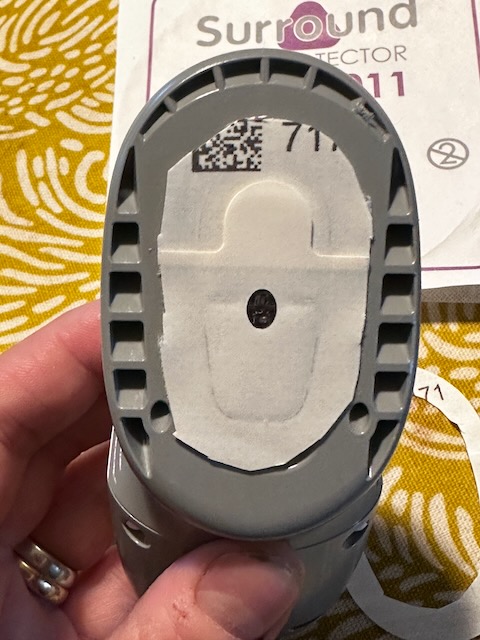
Step 3
Take off the tape on the G6 and carefully apply the skin-colour side of the Eakin onto the sensor so the hole you cut into the Eakin aligns with the G6 center hole.


Step 4
Trim off the edges of the tape. If any of the G6 tape is visible and comes to outside of the Eakin tape, trim that off.

Step 5
Take off the Eakin tape and apply the sensor as normal. Put the Dexcom Overpatch tape on top. Done!

G6 application angle
We also struggled with how long the G6 lasted when we started using the G6. Each sensor seemed to break at 5 or 6 days of use. I thought about what might be causing this, and came to the conclusion the issue had to do with our kid being quite slim, so the sensor wire was penetrating so deep into the tissue under the skin that this was causing something unexpected to happen with the sensor. Maybe the faster metabolism of the muscle tissue wearing the sensor out?
The fix for that was simple, and it works. Instead of just pressing the sensor on skin and applying it, do the following – with your other hand, squeeze some the tissue you’re applying the sensor to into a bump. Then tilt the applicator a little, so the needed inside the applicator points at the bump you’ve raised, rather directly into the arm/stomach, so the needle penetrates tissue closer to the surface of the skin. With this tilt, we’re consistently getting 10 days of sensor usage.